Knowing a mobile number’s details has become crucial in the current digital era. and there are official ways to obtain precise results, whether you’ve received an unknown call, want to confirm a SIM card linked to your CNIC, or just need the number information for security. and In this guide, we’ll explain how to check Sim Owner Details

Safe and legal ways to verify SIM ownership in Pakistan:
Most of the time some of these websites give users access to a search bar where they can enter someone’s phone number and they promise to find details of the person, just like this:
Why Check SIM Owner Details?

Many people search for SIM info because of:
- Receiving calls or texts from unknown numbers
- Verifying SIMs registered on their CNIC
- Avoiding fraud or scam calls
- Monitoring SIMs registered under family members
Sim Database
The term Sim Database is often used in Pakistan to describe online tools that allow people to check the details of a mobile number. Many people search for a “sim database” when they actually want to find the owner name, CNIC number, or registration details linked with a SIM card.
but In reality, there is no official public sim database available online. Only telecom companies and PTA (Pakistan Telecommunication Authority) have the authority to maintain and access this data. However, users can still verify how many SIMs are registered against their CNIC through the official PTA SIM Information System.
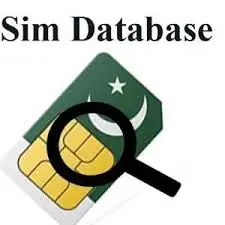
Method 1: PTA SIM Information System
PTA provides an official way to check the number of SIMs registered against your CNIC.
- Visit cnic.sims.pk, then enter your CNIC number without dashes
- Complete the captcha and submit, after that You’ll see a list of SIMs registered under your CNIC, along with the mobile network
This is one of the safest and most reliable SIM online check in Pakistan.
Method 2: SMS Service
You can also use SMS to check the details of your own number.
- Send the CNIC number (without dashes) to 668
- And you will receive a reply with all numbers registered under your CNIC
this only works for SIMs linked to your own CNIC and it doesn’t reveal number details of strangers.
Method 3: Contacting Mobile Networks Directly
Each sim company in Pakistan whether it is Jazz, Zong, Telenor, or Ufone, each one has customer service that can confirm SIM info linked to your CNIC.
For example:
- Jazz helpline: 111
- Zong helpline: 310
- Telenor helpline: 345
- Ufone helpline: 333
You can call and request verification of your SIMs,
What About Online Sim Owner Sites?
You may come across websites that might claim to show number details, SIM info, or complete owner data.
Make sure that you are prepared for the consequences because most of these websites are not safe. They misuse your personal data for their own benefit and provide fake results. So always rely on PTA’s official system or your network provider.

FAQs – Finding Number Details in Pakistan
No, official systems only allow you to check SIMs registered under your own CNIC for privacy reasons.
No. Using unauthorized databases is unsafe and in most cases, is against the law.
This could mean that someone might be impersonating you and is doing fraudulent activities.
Usually it’s not much, but Checking SIM info by sending CNIC to 668 usually costs a small fee.
No, it’s just not possible as NADRA does not allow people to access someone’s private information.
PTA SIM Owner Information – Updated Guide for 2025
The PTA SIM Information System is the official platform provided by the Pakistan Telecommunication Authority (PTA) to help citizens manage and verify their SIM card registrations but there are some things to note.
Key Features:
- Accessible free of cost through an official website: CNIC SIMS PK, also it can be used via SMS by sending your CNIC number to 668, also it works across All Pakistani Mobile Networks
- 2025 updated information
How This System Helps You:
- Check how many SIMs are registered against your CNIC, then protect yourself from identity misuse or theft
- Identify and report fraudulent or unauthorized SIMs
Warning about using Sim Owner Details Websites
Many websites provide SIM details, but mostly they are not authorized by PTA or NADRA, because again these platforms display outdated, false, or illegally sourced data.
Conclusion
If you want to check SIM card owner info or SIM information, the safest way is through PTA’s official website or by sending your . Avoid using unofficial checks, as they can compromise your security.
By following the legal methods above, you can always verify the required Sim details online without risking your data.




Pingback: CNIC Check Online - NADRA CNIC & Taleem PK CNIC Guide - everythingpakistan.com
Pingback: Ufone Number Check Code – Check Ufone SIM Number 2025 - everythingpakistan.com
Sim database
3230322896061
Frinchaeez
Chk num cinc and mobile number
03251032098
Cnic sy mobile num cheak krwana h ???
Jazz sim details
G sir is num ki full details chahye mojy with pik
Hi
Muhammad Nadeem from bahawal Nagar
03097358690
Sim owner
03342820965 calling for scams kindly give me details about this number or cnic
Jazz
0371 0415752 scammer hai bohet tang krta es ka I’d card ke copy or Kitne sim use kr raha hai batioo
I want to know my friend number
I need information this number +92 308 7467525
03463946359
Is ka name Muhammed sufiyan he.
By mistake muj se is ke jazz cash acc me 2500 send hogaye jo ke isi nmber par bna hwa he is ka nmbr band he kindly agr is ka nic nmbr ya koi or contact nmbr mil jata to mehrbani hogi apki.
+96896139919
Please iska koi btayen mujhy
For data recognizeing
Sim owner details chaek krney k liye app
Please
I like it nice
03473825094
Please inform me about this SIM name owner
Assalam walekom
03017385170
Sim number k data niklna hai
Hello
+92 341 1982816 is number ki sari detail btao
Sim owner
03019148931 ka owner aur address check karna ha